Own your code, across every repo.
Automate code ownership across all platforms, elevating your incident response, code quality, and developer experience.
Get started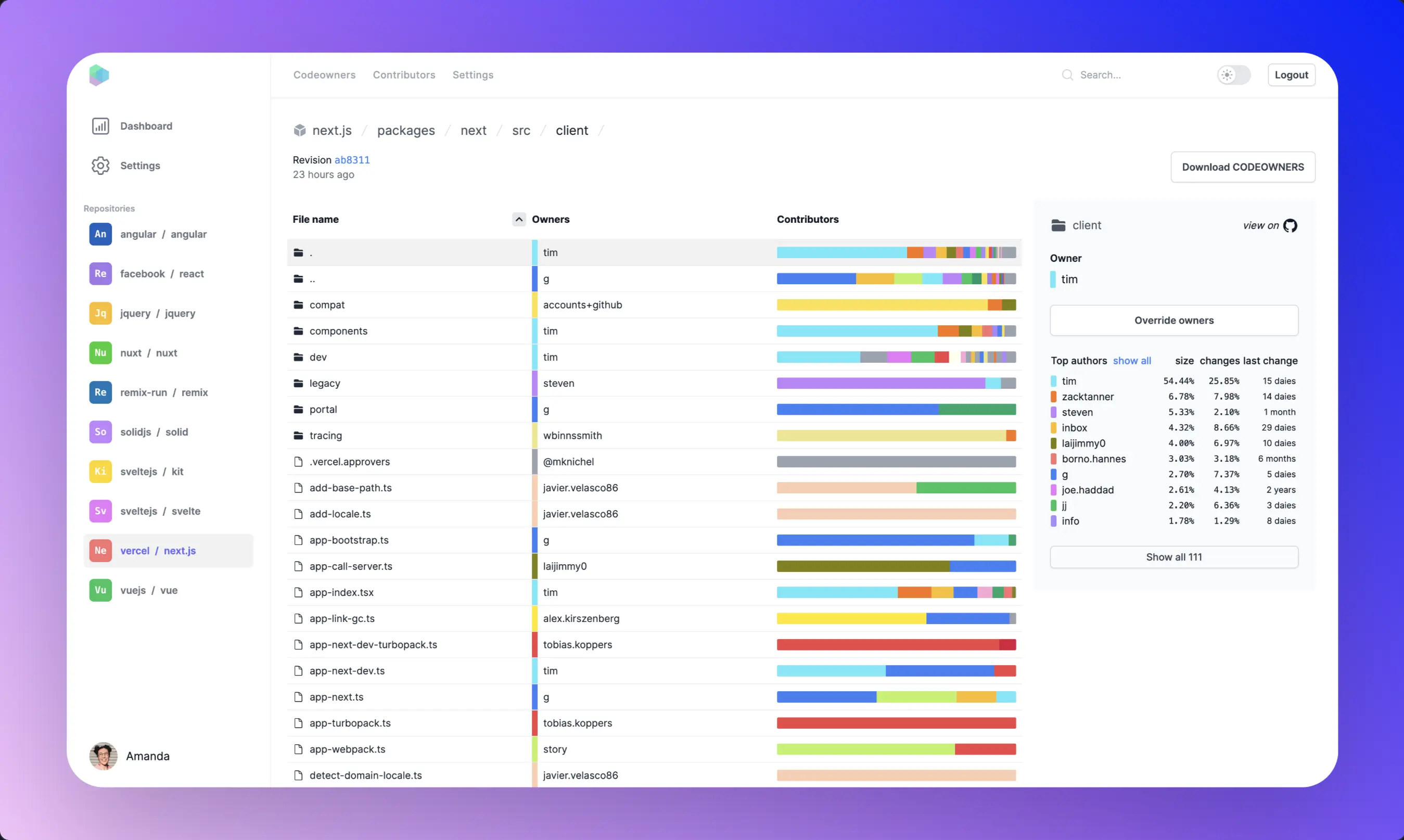
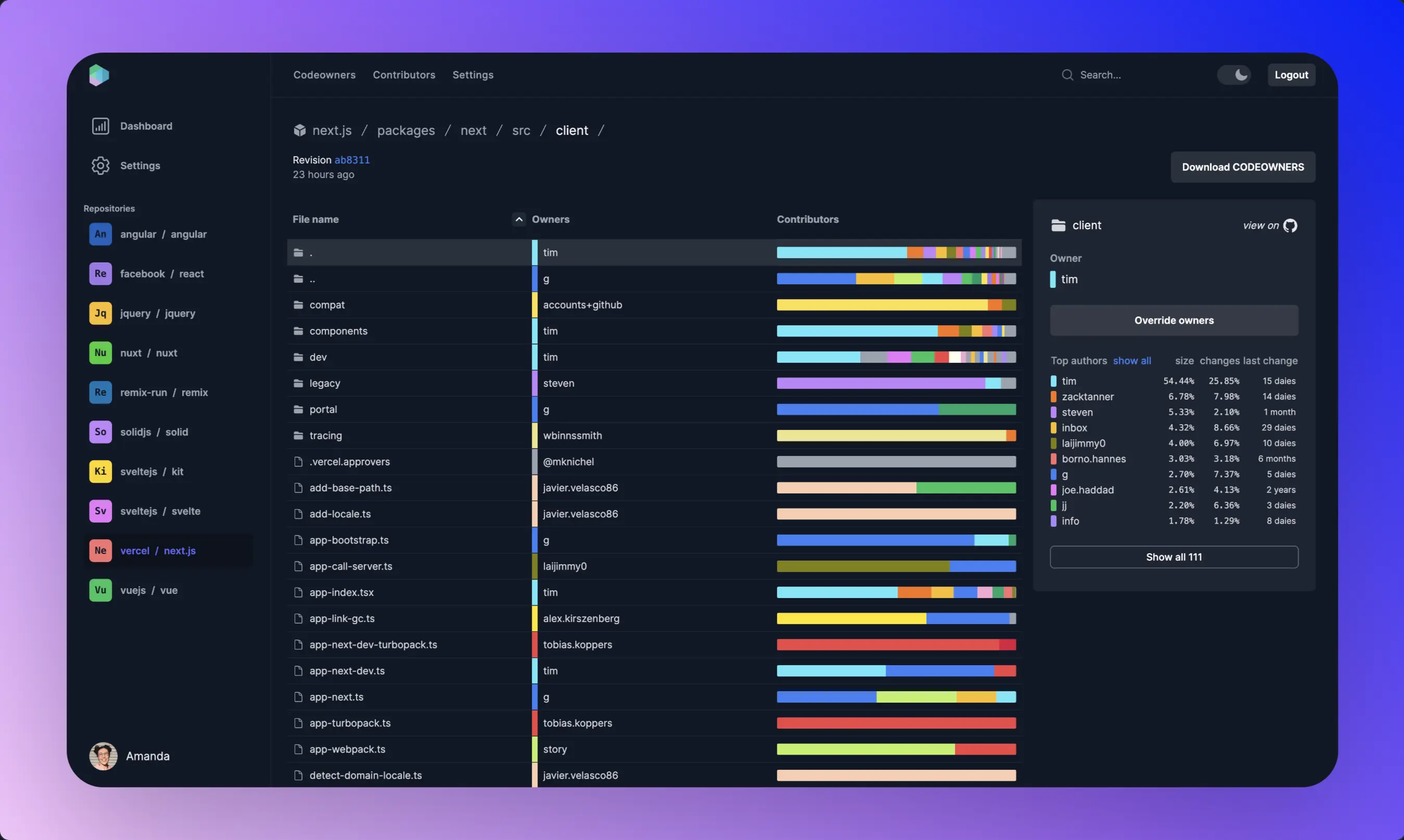
Works with all your favorite tools
Initial Setup, Ongoing Peace of Mind.
One-time setup, lifetime peace of mind. Our bot does the heavy lifting, auto-generating pull requests for ownership files whenever it senses a shift in domain expertise or team structure. Stay agile, stay informed, and keep coding.
Gain a bird's-eye view of code ownership across multiple repos. Drill down using our advanced tools to understand your team's domain expertise at a glance.
Ready to take control?
Sign up today to bring automation and clarity to that sprawling codebase. Boost your team's efficiency and code quality by putting code ownership on auto-pilot.
Simple pricing, for every team.
We've got a plan that will fit your needs.
Community
Perfect for open source organizations.
$0
- Up to 3 repos
- Unlimited seats
- Up to 10,000 files per repo
- Up to 1,000 contributors
Pro
Ideal for small/medium sized businesses with lots of repos and large teams.
Coming Soon!
- All Community plan features, plus...
- Up to 100 repos
- Up to 20,000 files per repo
- Up to 2,000 contributors
Enterprise
Perfect for the largest teams.
Coming Soon!
- Everything from the Pro plan, plus...
- No file limit per repo
- Advanced security features
- Dedicated customer support
Frequently asked questions
If you can’t find what you’re looking for, email our support team at support@shortlog.io.
How does this work?
Our CLI scans your codebase and commit history, leveraging git data to identify contributors for each file. This data is securely sent to our servers, where it's processed to generate a CODEOWNERS file according to your customized rules. For optimal results, we recommend updating your CODEOWNERS file weekly or bi-weekly.
What data is sent to your servers?
We transmit repository file names, contributor names and email addresses, aggregate counts, and the HEAD SHA to our servers. Additionally, we use the repository's remote configuration (git config remote.origin.url) to identify the repository name. Rest assured, we never read or transfer your actual code.
Is my data secure? What security measures do you have in place?
All interactions with our servers are secured via TLS and necessitate an API key for API processing. Upon receipt, your data is encrypted and stored in a secure datastore managed by our cloud provider. User credentials are stored only in hashed form, and sensitive information like API keys is safeguarded using AES 256 GCM encryption.
How are files per repository and contributors counted in the pricing tiers?
File count per repository is assessed each time our CLI scans your codebase, reflecting the total number of files in your repository. Contributor count is calculated by identifying each unique author present in your repository's git history.
Can I upgrade or downgrade my plan at any time?
Yes, you can upgrade or downgrade your plan at any time. If you downgrade before the month ends, we'll prorate the difference. Upgrades are also prorated, based on the date you make the change.
What happens if I exceed the file or contributor limits in the free tier?
If you exceed the file or contributor limits on the free tier, our API will decline any further requests. The same applies to the Pro plan. In either case, you'll receive an email notification informing you that the API request was rejected, giving you the option to either upgrade your plan or reach out to us for support.